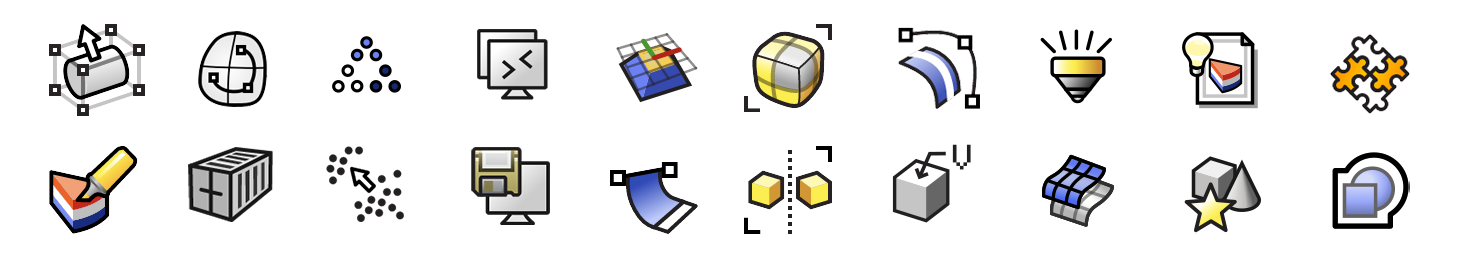McNeel Rhino can create, edit, analyze, document, render, animate, and translate NURBS curves, surfaces and solids, subdivision geometry (SubD), point clouds, and polygon meshes. There are no limits on complexity, degree, or size beyond those of your hardware.
Special features include:
Rhino 8 brings new modeling tools like ShrinkWrap, a huge speed boost for Mac users, SubD Creases, PushPull workflows, better drafting tools, a more customizable User Interface, a faster Render engine, new Grasshopper data types, and much more.
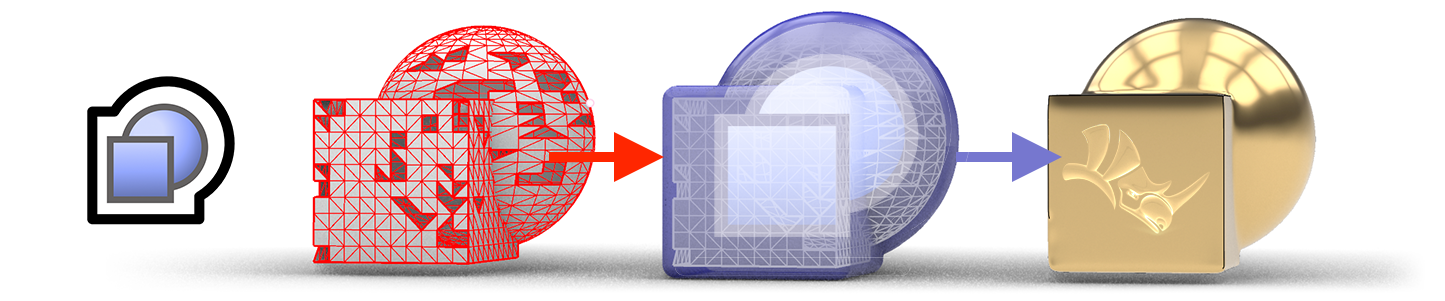
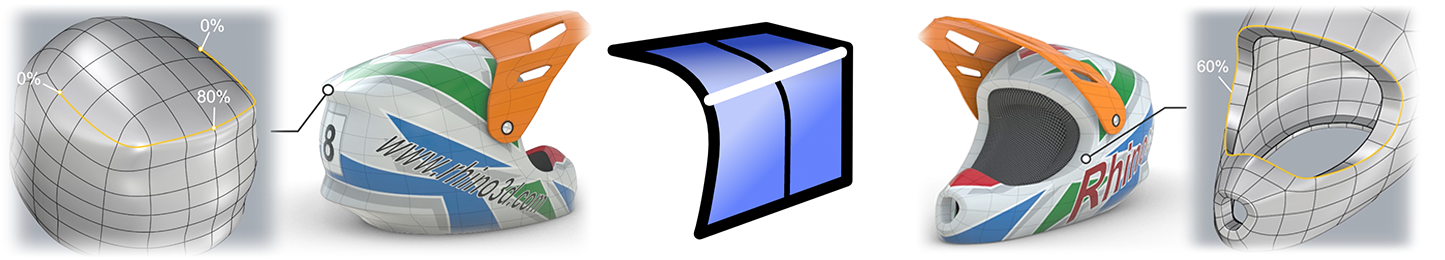
Clipping and Sectioning
Rhino 8 introduces a number of clipping and sectioning enhancements to help support various drafting and fabrication workflows…
Presentation
In Rhino 8, we’ve updated the Cycles Render engine, smoothed out the UV Workflow, improved our procedural textures, added a display mode, and more…
Grasshopper: Rhino Data Types
Rhino Data Types allow you to bake geometry with custom attributes, import more file formats, control blocks, use native materials in the display pipeline, create hatches and annotations, and many other expanded workflows…
Rhino Refined
We’ve fixed hundreds of bugs, but we’ve also added new Linetypes, improved Mesh Booleans, enhanced our surface editing tools, and more…
Development Platform
Rhino 8 brings a new code editor, support for CPython and .NET 7, major improvements to our free SDKs, with API refinements, and some major new features that broaden and deepen the foundations of the geometry development platform…
And More
Looking for a complete list of new commands? If you’re not seeing what you’re looking for above, please check out the documentation’s New in Rhino 8 for a complete list…as well as new command options.